Congratulations on receiving your new Way2Go Card! Now, you’re just a few steps away from accessing its benefits and features. Are you ready to dive into the convenience of the Way2Go Prepaid card? With its seamless payment options and widespread acceptance, activating your Way2Go card opens doors to a world of financial flexibility. In this guide, we’ll walk you through the simple steps to activate your card hassle-free. Whether you prefer online convenience, mobile app ease, or personalized customer service, we’ve got you covered. Let’s get started on unleashing the full potential of your Way2Go card!
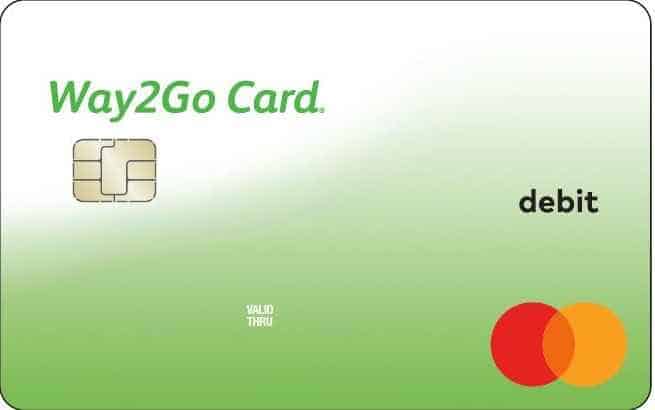
Why Activate Your Way2Go Card?
Before we dive into the activation process, let’s briefly discuss why activating your Way2Go Card is essential. Activation is the key to unlocking all the functionalities and benefits that come with your card, including:
- Access to Funds: Activation ensures that the funds loaded onto your card are accessible for use.
- Security: Activating your card adds an extra layer of security, safeguarding your funds against unauthorized use.
- Convenience: Once activated, you can use your card for purchases, bill payments, and more, providing you with a convenient way to manage your finances.
Now that you understand the importance of activation, let’s explore the different methods you can use to activate your Way2Go Card.
How to Activate Your Way2Go Card
Method 1: Using the Way2Go Card Mobile App
One of the quickest and most convenient ways to activate your Way2Go Card is by using the Way2Go Card® mobile app. Here’s how to do it:
- Download the App: Use the Way2Go Card® mobile app (Apple Store | Google Play),
- Install and Open: Once downloaded, install the app on your device.
- Launch the Way2Go app on your smartphone.
- Sign in with your Way2Go account credentials.
- Locate the Activate card option within the app.
- Enter your card details as prompted.
- Tap the Activate button to initiate card activation.
- Once activated, start using your card for payments seamlessly.
Method 2: Online Activation via GoProgram.com
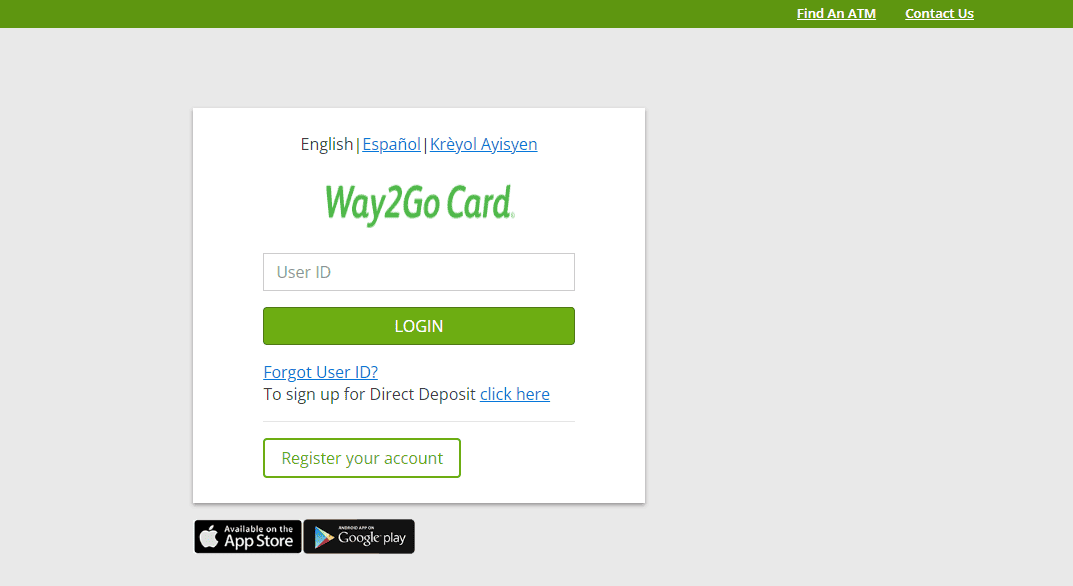
If you prefer to activate your card online, you can do so by visiting the GoProgram.com website. Here’s a step-by-step guide:
- Visit GoProgram.com: Access the GoProgram website using a web browser on your computer or mobile device.
- Register Your Account: If you haven’t already done so, register your account by providing the required information.
- Verify Your Way2Go Card: Enter your card number and CVV number (found on the back of your card) to verify your Way2Go Card.
- Complete Account Setup: Follow the prompts to set up your account, including creating a username and password.
- Activate Your Card: Once your account is set up, navigate to the PIN Management section to activate your card and create your PIN.
Method 3: Activation via Phone
If you prefer to activate your card over the phone, you can do so by calling 855-462-5887. Follow the automated prompts to activate your card and set up your PIN.
Tips for Safeguarding Your Way2Go Card
Once you’ve activated your Way2Go Card, it’s essential to take steps to safeguard it against unauthorized use. Here are some tips to keep your card secure:
- Keep Your PIN Confidential: Avoid sharing your PIN with anyone and choose a PIN that is difficult to guess.
- Stay Vigilant: Be aware of your surroundings when using ATMs and report any suspicious activity.
- Inspect ATMs: Before using an ATM, check for any signs of tampering or damage.
By following these tips, you can protect your Way2Go Card and enjoy the convenience and security it offers.
Frequently Asked Questions (FAQs)
1. Can I use my Way2Go Card immediately after activation?
Yes, once you’ve activated your card, you can start using it immediately for purchases, bill payments, and more.
2. Is there a fee for activating my Way2Go Card?
No, activation of your Way2Go Card is free of charge.
3. Can I change my PIN after activation?
Yes, you can change your PIN at any time using the card’s mobile app, website, or by calling customer service.
4. What should I do if my card is lost or stolen?
If your card is lost or stolen, contact customer service immediately to report it and request a replacement card.
5. How long does it take for funds to be available on my card?
Funds will be available on your card as soon as your payor posts a deposit to your account.
6. Can I use my Way2Go Card for online purchases?
Yes, you can use your Way2Go Card for online purchases anywhere MasterCard is accepted.
7. Are there any transaction limits on my Way2Go Card?
Transaction limits may apply, depending on the terms and conditions of your card. Check with your card issuer for more information.
8. Can I set up balance alerts for my Way2Go Card?
Yes, you can set up balance alerts to receive notifications when your balance reaches a certain threshold.
9. Is there a mobile app available for managing my Way2Go Card?
Yes, there is a mobile app available for both iOS and Android devices that allows you to manage your card account on the go.
10. What should I do if I suspect fraudulent activity on my card?
If you suspect fraudulent activity on your card, contact customer service immediately to report it and initiate an investigation.
11. How do I speak to someone at Way2Go Card Virginia?
Reach out to the Way2Go customer executive via the toll-free number 1-844-893-3119 for assistance tailored to your needs.
Unlock the Full Potential of Your Way2Go Card Today!
Embark on your financial journey with confidence by activating your Way2Go card hassle-free. Whether you’re on the go or prefer personalized assistance, these activation methods cater to your needs. Say goodbye to limitations and hello to convenience with the Way2Go Prepaid card!



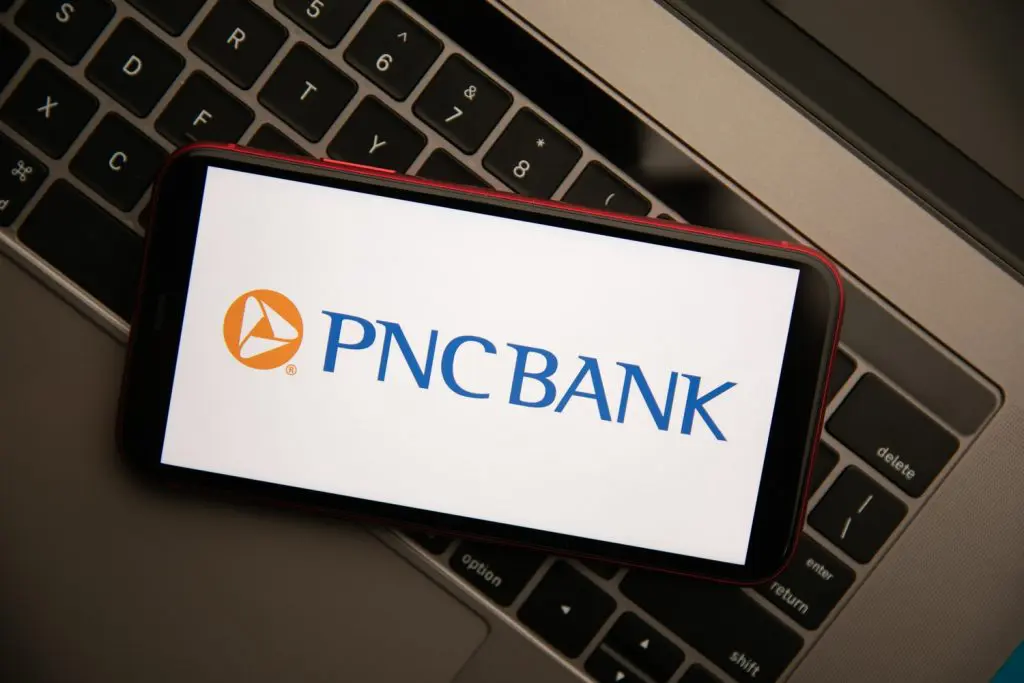
Comments 2