-
Table of Contents
Your AI Data Repair Solutions
Wondershare Repairit is an advanced data repair solution powered by AI technology. It is designed to efficiently repair various types of corrupted or damaged files, including videos, photos, documents, and more. With its intuitive interface and powerful algorithms, Repairit offers a user-friendly experience while ensuring high-quality repair results. Whether you have accidentally deleted files, encountered a system crash, or experienced data corruption, Wondershare Repairit is here to provide reliable and efficient solutions for your data repair needs.
How to Use Wondershare Repairit to Fix Corrupted Video Files

Wondershare Repairit: Your AI Data Repair Solutions
In today’s digital age, we rely heavily on various forms of media to capture and preserve our precious memories. Whether it’s a video of a family vacation or an important business presentation, these files hold immense value to us. However, it can be devastating when we encounter corrupted video files that refuse to play or display errors. Thankfully, Wondershare Repairit provides an innovative solution to fix these issues using advanced artificial intelligence technology.
Using Wondershare Repairit is a straightforward process that even those with limited technical knowledge can easily follow. The first step is to download and install the software on your computer. Once installed, launch the program and you will be greeted with a user-friendly interface that guides you through the repair process.
To begin repairing your corrupted video files, click on the “Add” button and select the files you wish to fix. Repairit supports a wide range of video formats, including MP4, MOV, AVI, MKV, and more. You can select multiple files at once, saving you time and effort.
After selecting the files, click on the “Repair” button to initiate the repair process. Repairit utilizes advanced AI algorithms to analyze and repair the corrupted data within the video files. This cutting-edge technology ensures a high success rate in recovering your valuable videos.
While Repairit works its magic, you can monitor the progress of the repair process through the progress bar displayed on the screen. The time taken for the repair depends on the size and complexity of the corrupted video files. However, Repairit’s efficient algorithms ensure that the process is completed as quickly as possible.
Once the repair process is complete, Repairit will display a preview of the repaired video files. This allows you to verify the success of the repair before saving the files. You can play the videos within the software to ensure that they are now free from any errors or glitches.
If you are satisfied with the repaired videos, you can proceed to save them to your desired location. Repairit provides the option to save the files to your computer or an external storage device. It is recommended to save the repaired videos to a different location than the original files to avoid any potential data loss.
In addition to its user-friendly interface and efficient repair process, Wondershare Repairit also offers a range of additional features. These include the ability to repair multiple video files simultaneously, batch processing, and the option to repair videos from various sources such as cameras, drones, smartphones, and more.
In conclusion, Wondershare Repairit is a powerful and reliable AI data repair solution that allows you to fix corrupted video files with ease. Its user-friendly interface, advanced AI algorithms, and efficient repair process make it an ideal choice for both personal and professional use. With Repairit, you can restore your valuable videos and preserve your cherished memories. So, why let corrupted video files ruin your day when you have Wondershare Repairit at your disposal?
The Benefits of Using Wondershare Repairit for Data Recovery
Wondershare Repairit is an advanced data repair software that utilizes artificial intelligence (AI) technology to recover and repair various types of data. With its powerful features and user-friendly interface, Repairit offers numerous benefits for individuals and businesses seeking reliable data recovery solutions.
One of the key advantages of using Wondershare Repairit is its ability to recover data from a wide range of storage devices. Whether you have accidentally deleted files from your computer’s hard drive, lost data from a USB flash drive, or encountered a system crash that resulted in data loss, Repairit can effectively retrieve and repair your valuable information. This versatility makes it an ideal choice for individuals and organizations dealing with different types of data loss scenarios.
Another benefit of Repairit is its AI-powered scanning and recovery capabilities. The software employs advanced algorithms to scan your storage device thoroughly and identify recoverable files. By utilizing AI technology, Repairit can intelligently analyze the structure and content of damaged files, allowing for more accurate and efficient data recovery. This ensures that you can retrieve as much data as possible, even from severely corrupted or damaged files.
Furthermore, Repairit offers a high success rate in data recovery. Its advanced algorithms and AI technology enable it to recover a wide range of file formats, including documents, photos, videos, audio files, and more. Whether you need to recover important business documents or cherished family photos, Repairit can help you retrieve your data with a high level of success.
In addition to its powerful recovery capabilities, Repairit also prioritizes data security. The software ensures that your recovered files are kept safe and secure throughout the recovery process. It employs strict data encryption protocols to protect your information from unauthorized access or potential breaches. This commitment to data security gives users peace of mind, knowing that their recovered files are handled with the utmost care and confidentiality.
Moreover, Repairit offers a user-friendly interface that makes the data recovery process simple and straightforward. Its intuitive design allows even non-technical users to navigate the software easily. With just a few clicks, you can initiate the scanning process, preview recoverable files, and select the ones you want to restore. This user-friendly approach makes Repairit accessible to a wide range of users, regardless of their technical expertise.
Lastly, Repairit provides excellent customer support. In the event that you encounter any issues or have questions about the software, Wondershare’s dedicated support team is readily available to assist you. Their knowledgeable and responsive support staff can guide you through the data recovery process, troubleshoot any problems you may encounter, and ensure that you have a positive experience with Repairit.
In conclusion, Wondershare Repairit offers numerous benefits for individuals and businesses seeking reliable data recovery solutions. Its advanced AI technology, versatile recovery capabilities, high success rate, data security measures, user-friendly interface, and excellent customer support make it a top choice for anyone in need of data repair. Whether you have experienced accidental file deletion, system crashes, or other data loss scenarios, Repairit can help you recover and repair your valuable information efficiently and effectively.
Step-by-Step Guide: Repairing Corrupted Photos with Wondershare Repairit
In today’s digital age, we rely heavily on technology to capture and store our precious memories. Whether it’s a family vacation, a wedding, or a graduation ceremony, photographs play a significant role in preserving these special moments. However, there are times when these digital files become corrupted, leaving us devastated and unsure of how to recover them. This is where Wondershare Repairit comes to the rescue.
Wondershare Repairit is an advanced AI-powered data repair solution that specializes in fixing corrupted photos. With its user-friendly interface and powerful algorithms, it offers a seamless experience for users looking to restore their damaged image files. In this step-by-step guide, we will walk you through the process of repairing corrupted photos using Wondershare Repairit.
Step 1: Download and Install Wondershare Repairit
The first step is to download and install Wondershare Repairit on your computer. You can find the software on the official Wondershare website. Once the download is complete, follow the on-screen instructions to install the program. It is compatible with both Windows and Mac operating systems, ensuring that users from all platforms can benefit from its features.
Step 2: Launch Wondershare Repairit and Add Corrupted Photos
After successfully installing the software, launch Wondershare Repairit on your computer. You will be greeted with a simple and intuitive interface. To begin the repair process, click on the “Add” button and select the corrupted photos you wish to restore. You can choose multiple files at once, making it convenient for users with a large number of damaged images.
Step 3: Start the Repair Process
Once you have added the corrupted photos, click on the “Repair” button to initiate the repair process. Wondershare Repairit will now analyze the files and use its advanced AI algorithms to identify and fix any issues. The software works by reconstructing the damaged data, ensuring that the final result is as close to the original as possible.
Step 4: Preview and Save the Repaired Photos
After the repair process is complete, Wondershare Repairit will display a preview of the repaired photos. Take a moment to review the results and ensure that the images have been successfully restored. If you are satisfied with the outcome, click on the “Save” button to save the repaired photos to your desired location on your computer. It is recommended to create a new folder to keep the repaired files organized.
Step 5: Enjoy Your Restored Photos
Congratulations! You have successfully repaired your corrupted photos using Wondershare Repairit. Now you can relive those precious memories that were once thought to be lost forever. Whether you want to print them, share them with friends and family, or simply keep them as a digital keepsake, you can now enjoy your restored photos with peace of mind.
In conclusion, Wondershare Repairit is a powerful AI data repair solution that offers a simple and effective way to restore corrupted photos. With its user-friendly interface and advanced algorithms, it provides a seamless experience for users looking to recover their damaged image files. By following this step-by-step guide, you can easily repair your corrupted photos and preserve your precious memories for years to come.
Exploring the Advanced Features of Wondershare Repairit for Efficient Data Repair
Wondershare Repairit is an innovative software that offers advanced features for efficient data repair. With the help of artificial intelligence (AI), this tool provides users with a reliable solution to fix various types of data corruption issues. In this article, we will explore the advanced features of Wondershare Repairit and how they contribute to its effectiveness in repairing damaged files.
One of the key features of Wondershare Repairit is its ability to repair a wide range of file formats. Whether it is a corrupted video, audio, or image file, this software can handle them all. This versatility makes it a valuable tool for individuals and businesses dealing with different types of data. By supporting multiple file formats, Repairit ensures that users can repair their files without the need for multiple software applications.
Another notable feature of Wondershare Repairit is its AI-powered scanning and repair process. The software utilizes advanced algorithms to analyze the corrupted files and identify the specific issues causing the corruption. This intelligent scanning process allows Repairit to accurately diagnose the problem and apply the appropriate repairs. By leveraging AI technology, Repairit significantly improves the success rate of data repair, ensuring that users can recover their valuable files effectively.
In addition to its AI capabilities, Wondershare Repairit also offers a user-friendly interface that simplifies the data repair process. The software provides a step-by-step guide, making it easy for even non-technical users to navigate through the repair process. With clear instructions and intuitive controls, Repairit ensures that users can repair their files without any hassle.
Furthermore, Wondershare Repairit incorporates a preview feature that allows users to preview the repaired files before saving them. This feature is particularly useful when dealing with large files or complex data structures. By providing a preview, Repairit enables users to verify the integrity of the repaired files and ensure that they are fully recovered. This saves users time and effort by eliminating the need to repeat the repair process if the results are not satisfactory.
Moreover, Wondershare Repairit offers a batch repair feature, which allows users to repair multiple files simultaneously. This feature is especially beneficial for users dealing with a large number of corrupted files. By repairing files in batches, Repairit streamlines the data repair process and improves overall efficiency. Users can simply select the files they want to repair and let Repairit handle the rest, saving them valuable time and effort.
In conclusion, Wondershare Repairit is a powerful data repair solution that offers advanced features for efficient file recovery. With its AI-powered scanning and repair process, support for multiple file formats, user-friendly interface, preview feature, and batch repair capability, Repairit provides users with a comprehensive tool to fix various types of data corruption issues. Whether you are an individual or a business, Repairit can help you recover your valuable files effectively.
Q&A
1. What is Wondershare Repairit?
Wondershare Repairit is an AI-powered data repair solution developed by Wondershare Technology.
2. What does Wondershare Repairit do?
Wondershare Repairit is designed to repair various types of corrupted or damaged data files, including videos, photos, documents, and more.
3. How does Wondershare Repairit work?
Wondershare Repairit uses advanced AI algorithms to analyze and repair corrupted data files. It can detect and fix common issues such as video playback errors, file format errors, and data corruption.
4. Is Wondershare Repairit effective?
Wondershare Repairit has been widely recognized for its effectiveness in repairing corrupted data files. However, the success of the repair process may vary depending on the severity of the damage and the specific file type.
Conclusion
In conclusion, Wondershare Repairit is an AI-powered data repair solution that offers efficient and effective repair services for various types of data files. It utilizes advanced algorithms and machine learning technology to analyze and fix corrupted or damaged files, ensuring data integrity and usability. With its user-friendly interface and comprehensive features, Wondershare Repairit provides a reliable solution for individuals and businesses seeking to recover and repair their valuable data.

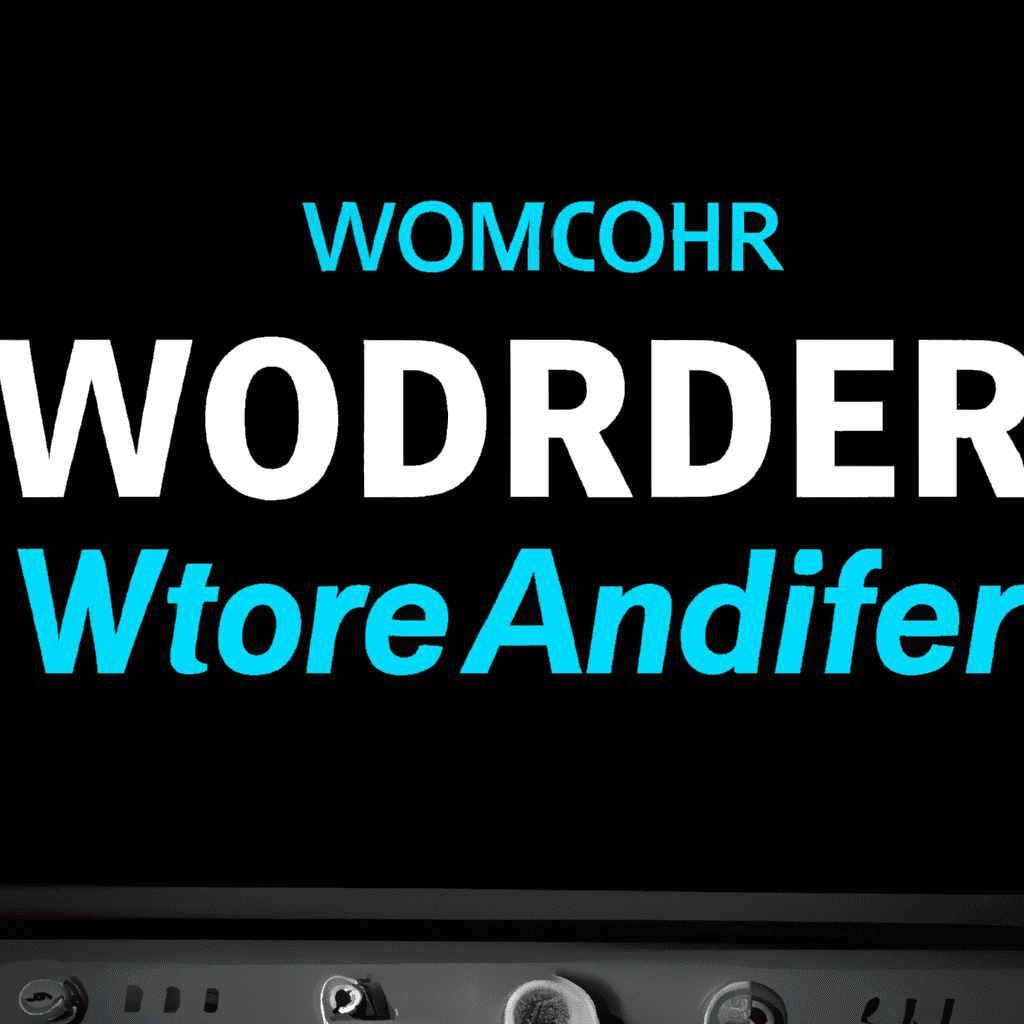

![[Solved]: “Error Code 0xC004F050” in Windows 11 in No Time](https://tukak.com/wp-content/uploads/2023/08/99fc9d5afb443a934a94e120a74e48bf.png)